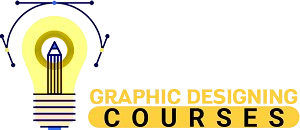Illustrator advanced course
Price
$123
Version
22
Available
Weekdays / Weeknights / Weekends
Lenght
1
Pre-requisites
- Candidates must have attended the intermediate course
Books
- Course material for Illustrator Advanced provided

About Course
The Illustrator Advanced is an instructor-led, hands-on training course. In this course, candidates learn how to use all the tools and features of Illustrator to create the best possible graphics. Adobe Illustrator can be used in a variety of projects, so the design principles that candidates learn can be applied in different environments.
Adobe Illustrator is a widely used graphics application that allows candidates to create icons, logos, typography, and illustrations for web, print, video, interactive and mobile environments.
This training course is available in Melbourne, Sydney, Brisbane, Australia and Live Virtually
Training Since
Students Trained
Students Certified
Accreditations
Delivery Method
- Instructor-led Classroom Training at our premises
- Live Virtual Online Training attend in real-time from anywhere
- In-House Training at your premises (4+ participants)
Exams
There is no exam associated with this training course
Skills Gained
- Navigate Illustrator with ease and confidence
- Use the Illustrator interface with ease and proficiency
- Create professional graphics using Illustrator
- Use Illustrator’s sophisticated airbrush effects and colour controls
- Turn your design ideas into real, finished works
Audience
- Marketing assistants or marketing managers
- Digital Marketing Managers or Digital Marketing Managers
- Brand managers or brand managers
- Image editors
- Photographers
- Graphic designers
Course Outline
- Selection and Drawing Tools
- Drawing and Editing Basic Shapes
- Creating Paths using the Pen and Pencil Tools
- Using Brushes
- Using the Pathfinder Tool
- Selection Tools
- Isolation Mode
- Using Live Trace
- Using Colour
- Applying Stroke and Fill Colours
- RGB, CMYK, and Pantone Colours
- Using Kuler and the ‘Live Colour’ Panel
- ‘Live Colour’ Recolouring
- Gradients and Blends
- Saving and Importing Colours
- Using Live Paint to Simplify Complex Illustration Tasks
- Working with Text
- Typing Directly onto the Page
- Importing Text from a Text File
- Setting Text Attributes
- Wrapping Text
- Working with Images
- Adding Images and other Artwork to Illustrator
- Choosing Whether to Link or Embed Images
- Working with Clipping Paths
- Editing Image Colours and Appearance
- Using ‘Live Trace’ to Create Vector Art from Photographs
- Effects and the Appearance Panel
- Using Effects and Appearances
- Multiple Fills and Strokes on a Path
- Creating and Using Graphic Styles
- Working with Layers
- Creating Layersa
- Setting Layer Properties
- Viewing, Hiding, and Locking Layers
- Moving Objects between Layers
- Documents
- Document Profiles
- Managing Artboards
- Grids, Guides, and Positioning
- Adding and Using Guidelines
- Exploring Artwork for Photoshop or InDesign
- Using the Info Panel and Transform Panel
- Moving, Aligning, and Grouping Objects
- Using Envelope Distortions
- Creating and Editing Symbols
- Creating 3D Objects in Illustrator
- Keyboard Shortcuts
Recommended Courses
- Systems Operations on AWS
- AWS Technical Essentials
- Architecting on AWS
Melbourne, Sydney, Brisbane, Adelaide, Canberra, Perth
Course Type
- Full-Time (Weekdays)
Days
- Monday to Wednesday
Time
- 9:30 am to 5:00 pm
Duration
- 3 days
Price
- $1999
Cities
Melbourne, Sydney, Brisbane, Adelaide, Canberra, Perth
Course Type
- Part-Time (Weeknights)
Days
- Mondays and Tuesdays
Time
- 6:00 pm to 9:00 pm
Duration
- 2 weeks
Price
- $1799
Cities
Melbourne, Sydney, Brisbane, Adelaide, Canberra, Perth
Course Type
- Part-Time (Weekends)
Days
- Saturdays only
Time
- 10:00 am to 5:00 pm
Duration
- 2 weeks
Price
- $1799