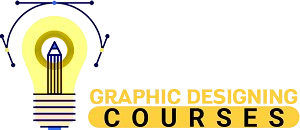Photoshop intermediate course
Price
$123
Version
22
Available
Weekdays / Weeknights / Weekends
Lenght
1
Pre-requisites
- Participants must have completed the photoshop beginners’ course
Books
- Course material for Photoshop Intermediate provided

About Course
The Photoshop Intermediate is an instructor-led, hands-on training course. This course allows candidates to enhance, retouch and manipulate photographs and other images. Photoshop allows candidates to transform their images using their imagination and show them to the world. This Photoshop Intermediate course is ideal for photographers who want to understand and use the main tools and techniques associated with the software.
This training course is available in Melbourne, Sydney, Brisbane, Australia and Live Virtually
Training Since
Students Trained
Students Certified
Accreditations
Delivery Method
- Instructor-led Classroom Training at our premises
- Live Virtual Online Training attend in real-time from anywhere
- In-House Training at your premises (4+ participants)
Exams
- There is no exam associated with this training course
Skills Gained
- Destructive and non-destructive methods and their applications
- In-depth training and application of important and multifunctional tools
- Creation of adjustment layers and masking layers
- Application of blending modes
- Enhancing portraits and images by retouching and enhancing key details
Audience
- Photographers
- Graphic artists
- Webmasters
- Designers who are familiar with various Photoshop tools
Course Outline
- What Photoshop Creative Cloud is used for and what the software actually does
- Models of Individual Change
- Digitising and importing images into Photoshop Creative Cloud using a choice of methods such as scanners, downloading from the web and copying from a CD/USB
- Orientation and understanding the Photoshop Creative Cloud work space
- Understanding an image’s file format, size and resolution and how to alter this in relation to its output destination (i.e., saving images for web or print)
- Using the selection, move tool and transform options
- Automate functions using the actions palette
- Working with layers
- Manipulate images by adjusting levels, contrast, brightness, hue and saturation and cloning tool
- Using repairing, painting and restoring tools
- Pens, Paths, Shapes and Vectors
- Constructing layer effects using blending modes, layer effects/styles and filters
- Using masks
- Automate functions using the actions palette
- Understanding and working with Layers
- Enhance images with paint and filters
- Perform colour adjustments
- Work with vector paths
- Automating tasks
Recommended Courses
- Systems Operations on AWS
- AWS Technical Essentials
- Architecting on AWS
Melbourne, Sydney, Brisbane, Adelaide, Canberra, Perth
Course Type
- Full-Time (Weekdays)
Days
- Monday to Wednesday
Time
- 9:30 am to 5:00 pm
Duration
- 3 days
Price
- $1999
Cities
Melbourne, Sydney, Brisbane, Adelaide, Canberra, Perth
Course Type
- Part-Time (Weeknights)
Days
- Mondays and Tuesdays
Time
- 6:00 pm to 9:00 pm
Duration
- 2 weeks
Price
- $1799
Cities
Melbourne, Sydney, Brisbane, Adelaide, Canberra, Perth
Course Type
- Part-Time (Weekends)
Days
- Saturdays only
Time
- 10:00 am to 5:00 pm
Duration
- 2 weeks
Price
- $1799